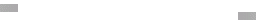Create an Elementor Parallax Section for Any Element
No extra plug-ins required! Elementor Free compatible.
Some people on the Facebook group were wondering how to give a section a parallax effect. Not just any section. One that contains an image carousel.
Here is a simple way to accomplish that Elementor parallax section. It might not be ideal if your page is very long or complex though.
To begin with, open the page where you create the Elementor Parallax Section
Most sections will need a background color and a z-index of 9. This is needed to hide the parallax sections.
The parallax section will be behind these other sections, until it reaches the ‚transparent‘ section. Also called the window section.
One exception is the section you want to have the parallax effect.
Then, create the parallax section, and give it the CSS class ‚parallaxsection‘
Also give it a z-index of 4.